The most recent update from Snow Leopard to OSX Lion 10.7 really didn't leave much behind at all. There were some minor tweaks and new functionality (Airdrop,etc.) and I loved everything. Yeah there was some software that stopped working (any PPC application) but that that was more planned obselesence. For me OSX Lion was something I could live with. That is until I noticed something strange with Finder windows.
I usually choose to view my finder windows in list mode. That way I can click on the column headers to either sort by Name, Date Modified, Size or Kind. My problem was that some windows didn't allow me to do that. I hunted around in the Finder Preferences, System Preferences and even online for an answer. No luck. For better or worse some of my windows started looking like this:
Do you notice that the headers are a different font and color than normal? They are light grey and that is an Apple signal that something can't be selected. Click all you want, the list wouldn't let you click on "Name" and sort things alphabetically.
I finally figured out what was going on when I noticed the "Arrange By" selection in the Finder "View" menu" at the top of the screen. At first I tried selecting arrange by name or by kind, then I noticed the "none" selection at the bottom. I picked it and ... Voila!!! Now I can sort again.
Like a toddler that suddenly discovers what a potty is for I was really proud of myself. I was looking around for someone to pat me on the back when I noticed the selection of icons at the top of every finder window. On the left side of the list of icons there is a new "Arrange By" icon. Never noticed that before. I picked that and saw the same list of sorting options. Boom! Another slick new way to get something done.
After all that hunting around I now have my windows the way I want them: list view and sorted by whichever column I want to select.
Ahhh, I feel so much better now. Sure it's a little OCD but customizing your computer the way you wanted really helps your workflow. And besides, it makes me happy.


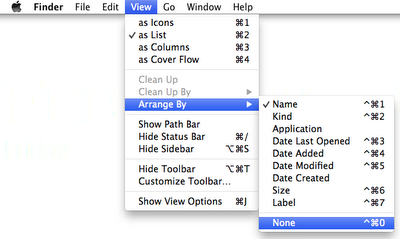


Well, if this helps, I'M acknowledging you because you figured out something I couldn't AND you posted it as I would have (which means you were directly addressing what was also my dilemma). THANKS!!!!!!!!
ReplyDeleteThanks - very helpful posting - I too had been perplexed by the changes in some but not all finder windows… Great to know how to fix it at last!
ReplyDelete